Fri Sep 20 / Preetam Joshi
In this article, we’ll walk through four popular vector DBs — ApertureDB, Pinecone, Weaviate, and Milvus — and compare them based on their key features and use cases.
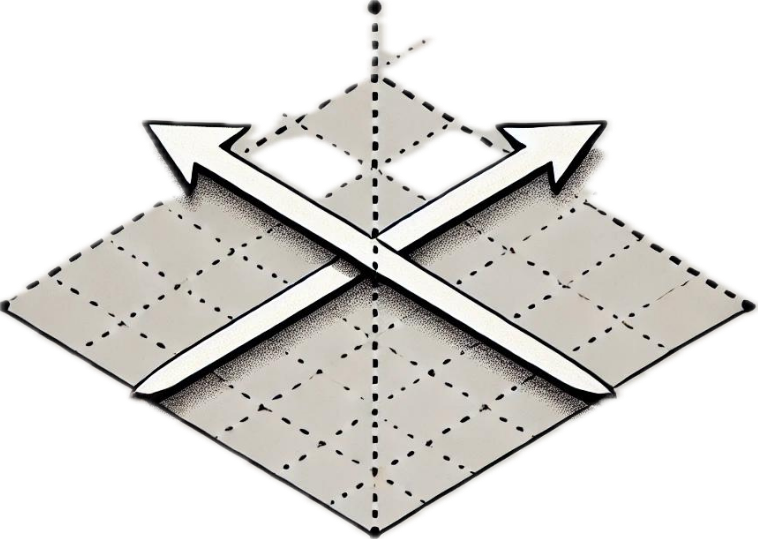
If you’re building a Retrieval-Augmented Generation (RAG) system, you’re likely exploring different options for vector databases to handle your embeddings.
A good vector database makes retrieval fast, efficient, and scalable, but with so many options available, it can be tricky to decide which one fits your needs.
In this article, we’ll walk through four popular vector DBs — ApertureDB, Pinecone, Weaviate, and Milvus — and compare them based on their key features and use cases.
| Feature | ApertureDB | Pinecone | Weaviate | Milvus |
|---|---|---|---|---|
| Scalability | Excellent | Excellent | Good | Excellent |
| ACID transaction support | ACID compliant across multimodal data including vector and graph metadata. | Only supported over Vector Data. | Weaviate has no notion of transactions, and operations always affect exactly a single key. Therefore, serializability is not applicable. In a distributed setup (under development) Weaviate’s consistency model is eventually consistent. | Only supported over Vector Data. |
| Integrations | Integrates with data in various storage systems, ML training and inference frameworks, labeling tools, and analytics frontends like LangChain and custom UIs. | Vector Search with Langchain-style integrations. | Integrates with different models to extract vectors, LangChain-style integrations. | Vector Search with Langchain-style integrations. |
| Managed Service | Optional | Yes | No | Optional |
| Performance | Very High | High | Variable | High |
| Cost | Variable (depends on deployment, free standalone Docker to try). | Higher | Lower (open-source). | Lower (open-source, varies with deployment). |
| Ease of Setup | Simple start, moderate when customizing. | Easy | Complex | Complex |
| Customizability * | Customizable to an extent via the SDK or through their team if a feature belongs in the database. | Closed source solution, unclear on customizability. | Highly customizable. | Highly customizable. |
* Customizability is the ability to tailor the database to specific needs, such as adding custom search algorithms, new data types, or unique query capabilities.
Most databases support various indexing engines and distance metrics, as well as multiple search spaces (collections or sets) and dimensions.
This broadly captures how easy it is to integrate with various data sources like RDBMS and data streams, among others.
Pros
Full graph and vector database support: Memory-optimized graph allows complex graph queries and enables knowledge graph creation. Embeddings index allows vector search and classification. Embeddings represented in the graph allow a combination of KNN with graph filtering enabling very rich and flexible search.
Integrated multimodal storage: Blends vector, metadata (internal graph database), and data storage, simplifying the data management process and enabling complex searches for multimodal data. Advanced data pre-processing support for images and videos.
High performance: Efficient for large-scale searches and data retrieval. 2-4x higher performance than Milvus has been observed in real-world applications by the ApertureDB team.
Flexible deployment: Can be deployed on-premise, on cloud, or as a hybrid solution.
Cons
Ecosystem maturity: Relatively new, so the ecosystem and community support might not be as mature as others.
Query language: Based on JSON instead of SQL or GraphQL to accommodate a variety of data types and processing requirements (simplified by a growing set of Python abstractions).
Pros
Scalability: Designed to scale seamlessly and handle large datasets efficiently.
Managed service: Fully managed, reducing the overhead of infrastructure management.
Fast query performance: Known for low latency and high-speed search capabilities.
Cons
Pros
Open source: Allows for greater customization and control.
Graph-like querying: Supports semantic search with graph-like querying capabilities, enhancing the flexibility of search queries.
Extensibility: Easy to integrate with various ML models and data sources.
Cons
Complex setup: Initial setup and configuration is more complex if compared to alternatives offering managed services.
Performance overhead: Depending on the deployment, there might be performance overheads (scalable solution is still in the works and will not be battle tested for a while).
Pros
High performance: Optimized for high-speed vector similarity search.
Open source: Provides the flexibility of an open-source solution.
Versatile deployment: Can be deployed on-premise, on cloud, or as a managed service.
Cons
Complexity: Similar to Weaviate, the setup and management can be complex from the get-go.
Scalability: Depending on the use case, Milvus is unable to provide reliable vector search at a large scale.
The choice of a vector database for your RAG setup should always boil down to your specific needs.
While all of these databases with the exception of Pinecone come with a community edition for prototyping locally, VPC deployments for privacy sensitive deployments, and managed services to scale rapidly, the choice for any organization comes down to cost, various modalities of data that your application requires, the levels of optimization for text or NLP search, and how much control you want on the database specifics itself.
For multimodal or graph-based data with real-time needs, ApertureDB is the best choice.
If you need advanced methods for text search, look at Weaviate (this is particularly relevant for those building an NLP-heavy system).
If you are looking for scalable open source solutions, Milvus is a good choice.
Each of these databases excels in different areas, so consider the key factors before making a final decision:
Happy building!
Backed by Bessemer Venture Partners, Tidal Ventures, and other notable angel investors, AIMon is the one platform enterprises need to drive success with AI. We help you build, deploy, and use AI applications with trust and confidence, serving customers including Fortune 200 companies.
Our benchmark-leading ML models support over 20 metrics out of the box and let you build custom metrics using plain English guidelines. With coverage spanning output quality, adversarial robustness, safety, data quality, and business-specific custom metrics, you can apply any metric as a low-latency guardrail, for continuous monitoring, or in offline evaluations.
Finally, we offer tools to help you iteratively improve your AI, including capabilities for real-world evaluation and benchmarking dataset creation, fine-tuning, and reranking.